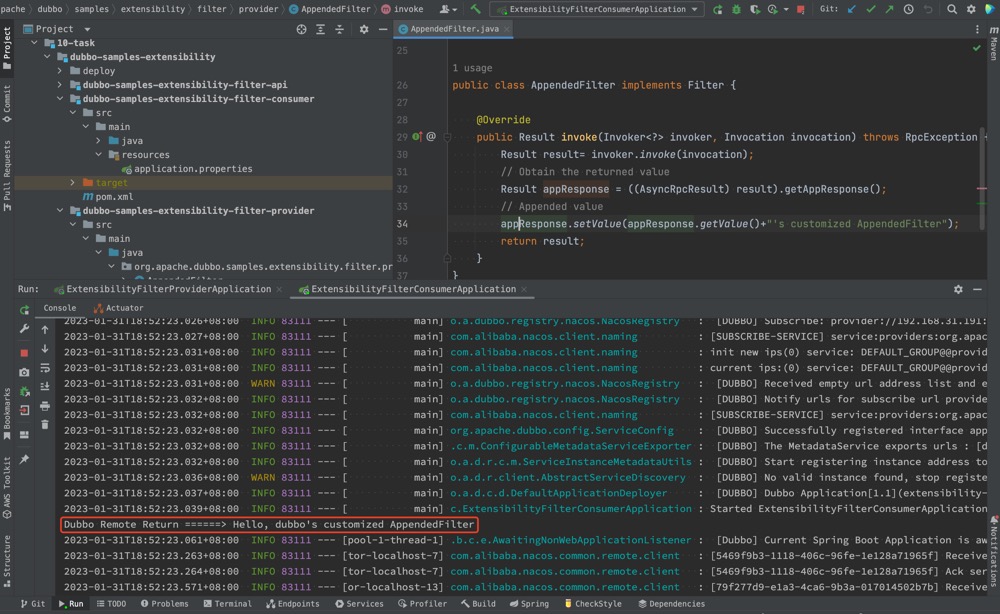Filter
In the section RPC Framework - Filter Request Interception, we learned about the working mechanism of Filters and some built-in Filter implementations provided by the Dubbo framework. In this article, we will learn how to extend custom filter implementations: a unified Filter processor that can handle and validate returned results, reducing disruptions to developers.
The complete source code for this example can be found at dubbo-samples-extensibility. In addition to this example, many Filter implementations in the Dubbo core repository apache/dubbo and the extension library apache/dubbo-spi-extensions can serve as reference implementations.
Task Details
Uniformly append 's customized AppendedFilter to the returned results of all requests calling Provider services.
Implementation Method
Customize a Filter in the Provider to modify the return results.
Code Structure
src
|-main
|-java
|-org
|-apache
|-dubbo
|-samples
|-extensibility
|-filter
|-provider
|-AppendedFilter.java (Implements Filter interface)
|-resources
|-META-INF
|-application.properties (Dubbo Provider configuration file)
|-dubbo
|-org.apache.dubbo.rpc.Filter (Plain text file)
Code Details
package org.apache.dubbo.samples.extensibility.filter.provider;
import org.apache.dubbo.rpc.Filter;
import org.apache.dubbo.rpc.Result;
import org.apache.dubbo.rpc.Invoker;
import org.apache.dubbo.rpc.Invocation;
import org.apache.dubbo.rpc.RpcException;
import org.apache.dubbo.rpc.AsyncRpcResult;
public class AppendedFilter implements Filter {
@Override
public Result invoke(Invoker<?> invoker, Invocation invocation) throws RpcException {
Result result= invoker.invoke(invocation);
// Obtain the returned value
Result appResponse = ((AsyncRpcResult) result).getAppResponse();
// Appended value
appResponse.setValue(appResponse.getValue()+"'s customized AppendedFilter");
return result;
}
}
SPI Configuration
Add the following configuration to the resources/META-INF/dubbo/org.apache.dubbo.rpc.Filter file:
appended=org.apache.dubbo.samples.extensibility.filter.provider.AppendedFilter
Configuration File
Add the following configuration to the resources/application.properties file to activate the custom Filter implementation:
# Apply AppendedFilter
dubbo.provider.filter=appended
Note
In addition to activating the Filter implementation via configuration, you can also add the @Activate annotation to the implementation class to automatically activate it under certain conditions, such as:
@Activate(group="provider")
public class AppendedFilter implements Filter {}
This Filter implementation will be automatically activated on the Provider side.
Running Results
Running the task using a local IDE, the result is as follows: